| STEP BY STEP
To do a Google Review you will need to have a Gmail account set up.
If you are logged into Gmail you should be able to do this in two steps.
- Log into Gmail
- click on this link http://bit.ly/2JXYWwp
- All that is left to do it give us a 5 star rating and tell us how great we are:)
If that doesn't work you can do these 7 steps
- Sign in to your gmail account or if you don't have one sign up at gmail.com
- Surf to google.maps.com
- In the search line, search for Jorlink in Greensboro
- Select Jorlink
- Click on the word REVIEWS just after the rating stars
- Note: At this point you should see a note saying WRITE A REVIEW if you don't see that note you may have written one already and google only allows one.
- All that is left to do it give us a 5 star rating and tell us how great we are:)
|
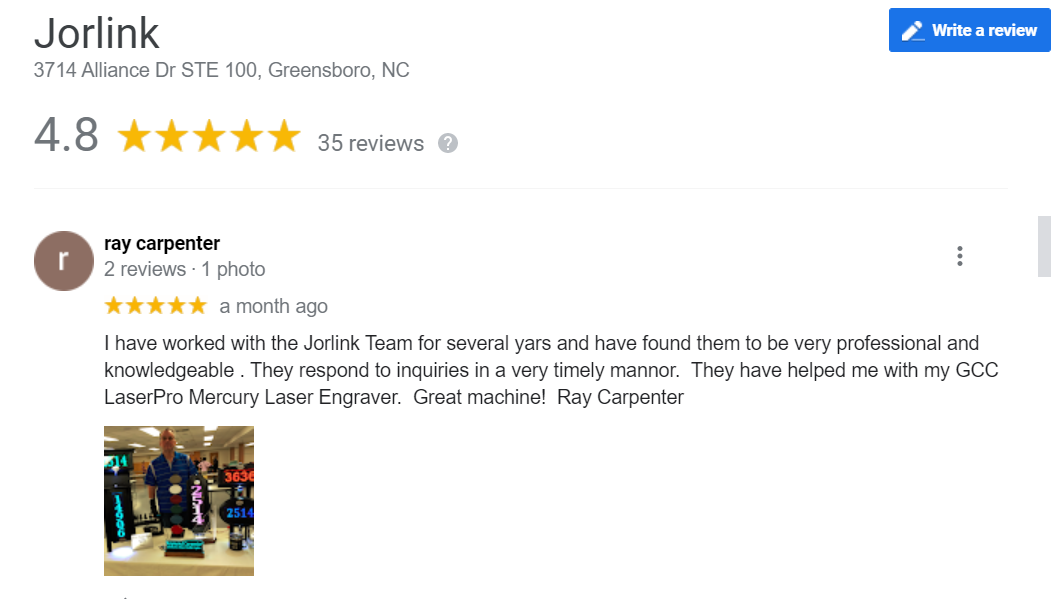 |
Video below or view video on youtube at: https://youtu.be/5jmS4hQoyUs